Software designed for
the future of data management
GIM Suite 5 has arrived, bringing the future of geological data management to today’s mining workplace.
GIM Suite 5 has arrived, bringing the future of geological data management to today’s mining workplace.
This is a major release of GIM Suite and includes a stack of powerful new features to more efficiently capture, manage and access your geological data. When collecting samples and observations you can now seamlessly manage your entire field data collection workflow, across web and mobile, with ease.
acQuire’s continual focus on evolving GIM Suite ensures you are working with the leading software for geological data management and investing in the future technology roadmap.

Seamlessly manage data collection from the field to sample submission
Field workers collecting samples and geological observations can seamlessly manage their entire data collection workflow across web and mobile. GIM Suite 5 smoothly integrates all steps beginning with mobile data capture in the field through to creating sample despatch reports on the web. The result is a fast, efficient and accurate way to manage your geological data for a range of drilling and surface sampling scenarios.
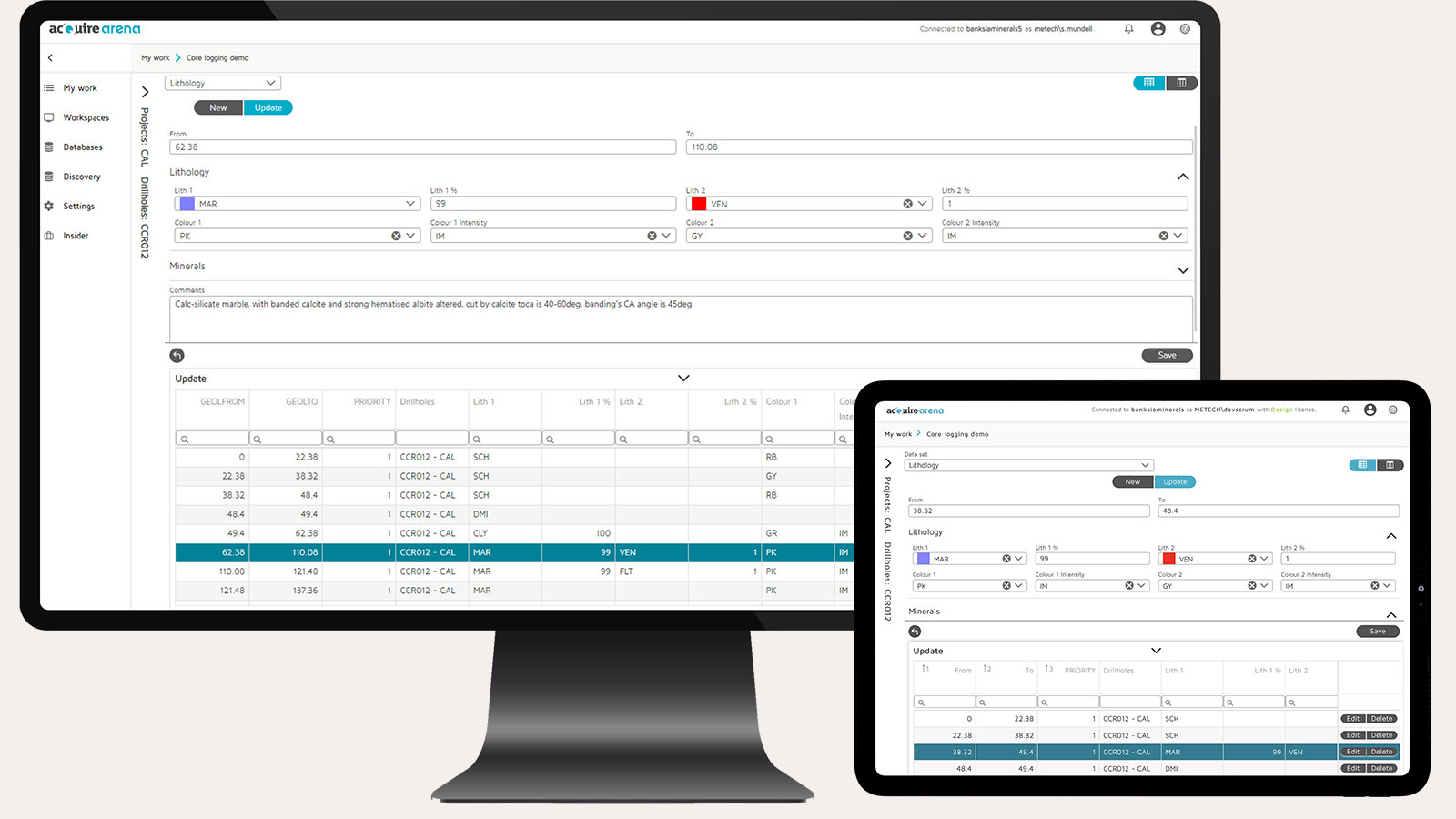 '
'
Drillhole logging and sampling in web and mobile
GIM Suite 5 introduces a purpose-built web and mobile interface designed for drillhole logging and sampling. From exploration to production, this powerful new interface caters for geologists working with geological data in RC, RAB, air core or diamond drilling methods.
Whether you are collecting data in remote field locations or logging in the core shed, GIM Suite 5 is optimised for your needs with:
- A single data interface for all drilling methods
- Built in rules for improved data quality
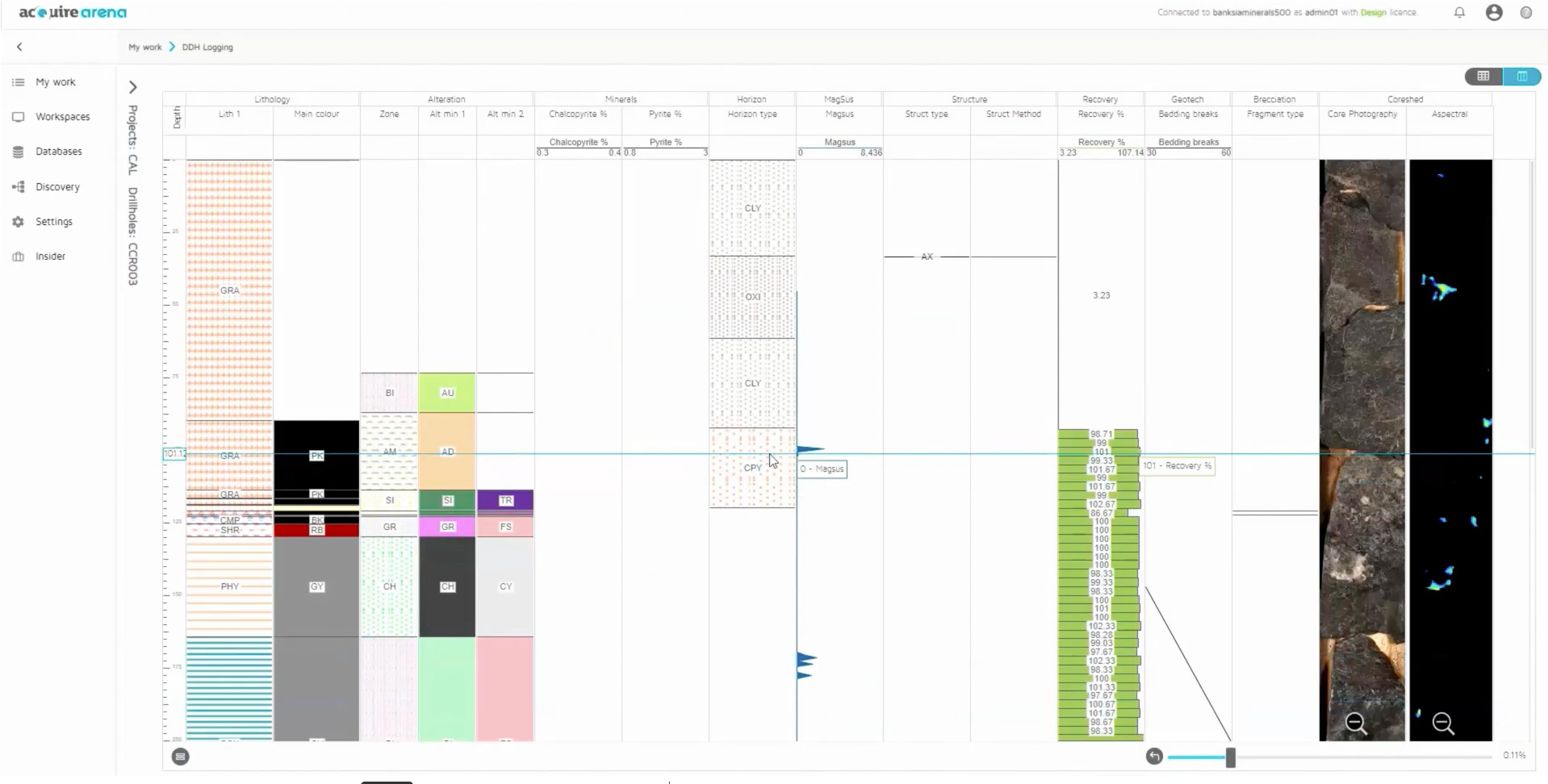
Improved logging consistency with interactive, graphical drillhole logging
Receive real-time visual feedback when logging geological observations and sample intervals directly into GIM Suite 5’s graphical logging interface. Improve the quality of your logging by visually inspecting and dynamically adjusting intervals using a touch-friendly screen. Make more informed logging decisions and improve your logging consistency by cross-referencing downhole datasets against all of your available information.
 '
'
Flexibility to work in any environment
Capture drillhole data in any environment, whether you’re working offline or online. If you’re in a remote area with limited or no internet connection, you can capture drillhole data using the acQuire Arena mobile app.
Alternatively, if you’re working online, you can easily capture data on any Windows device.
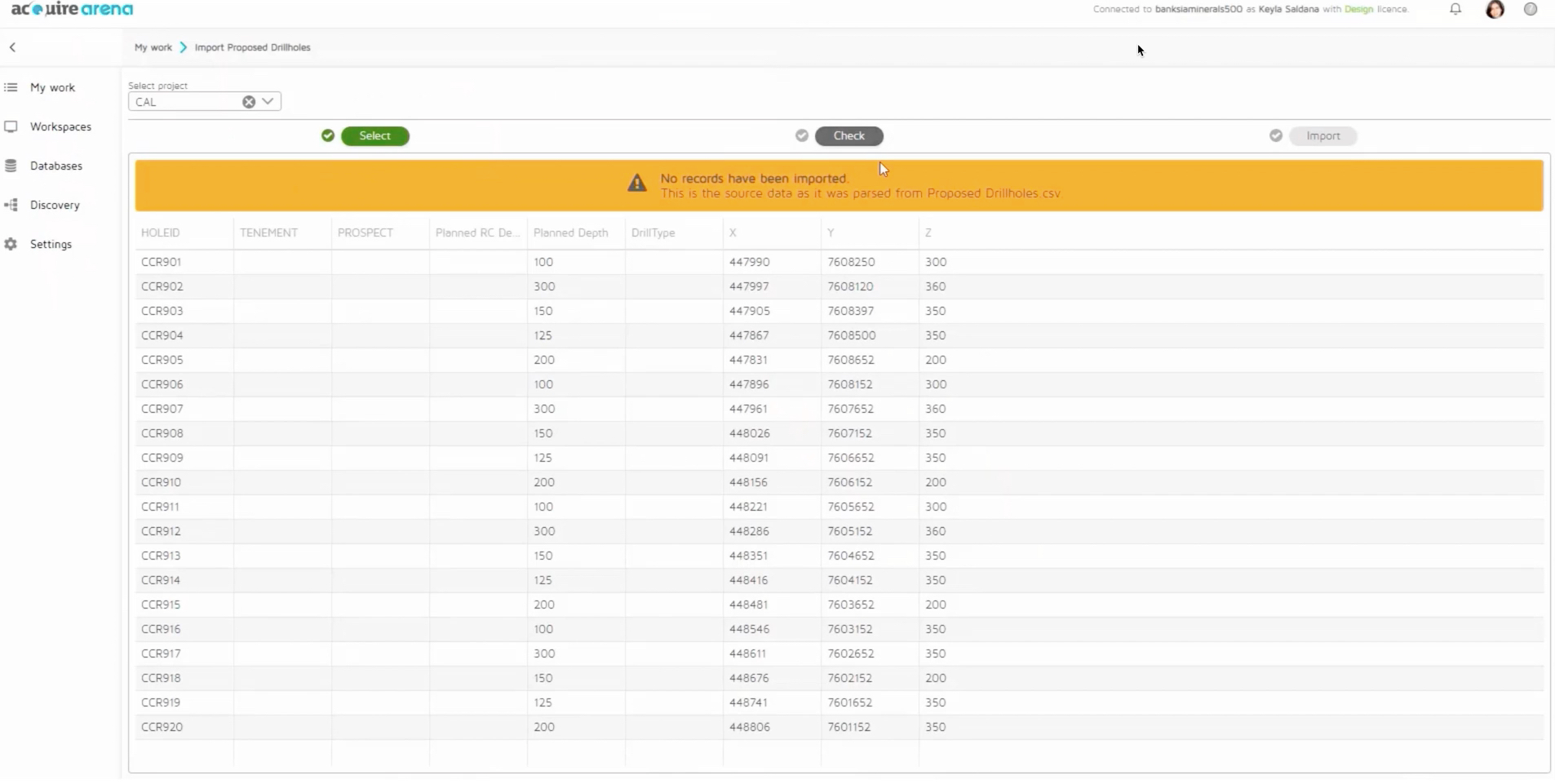
Easily import field data from third-party solutions
Easily import third-party geology, collar, downhole survey and sample interval data. GIM Suite 5’s guided importing process includes clever features designed to reduce data errors and increase your data quality.
To streamline the data import process further, a handy import wizard assists database managers to create import templates for routine imports run by end users. Flexible configuration options reduce the time required to set up import templates while improving data quality and governance.
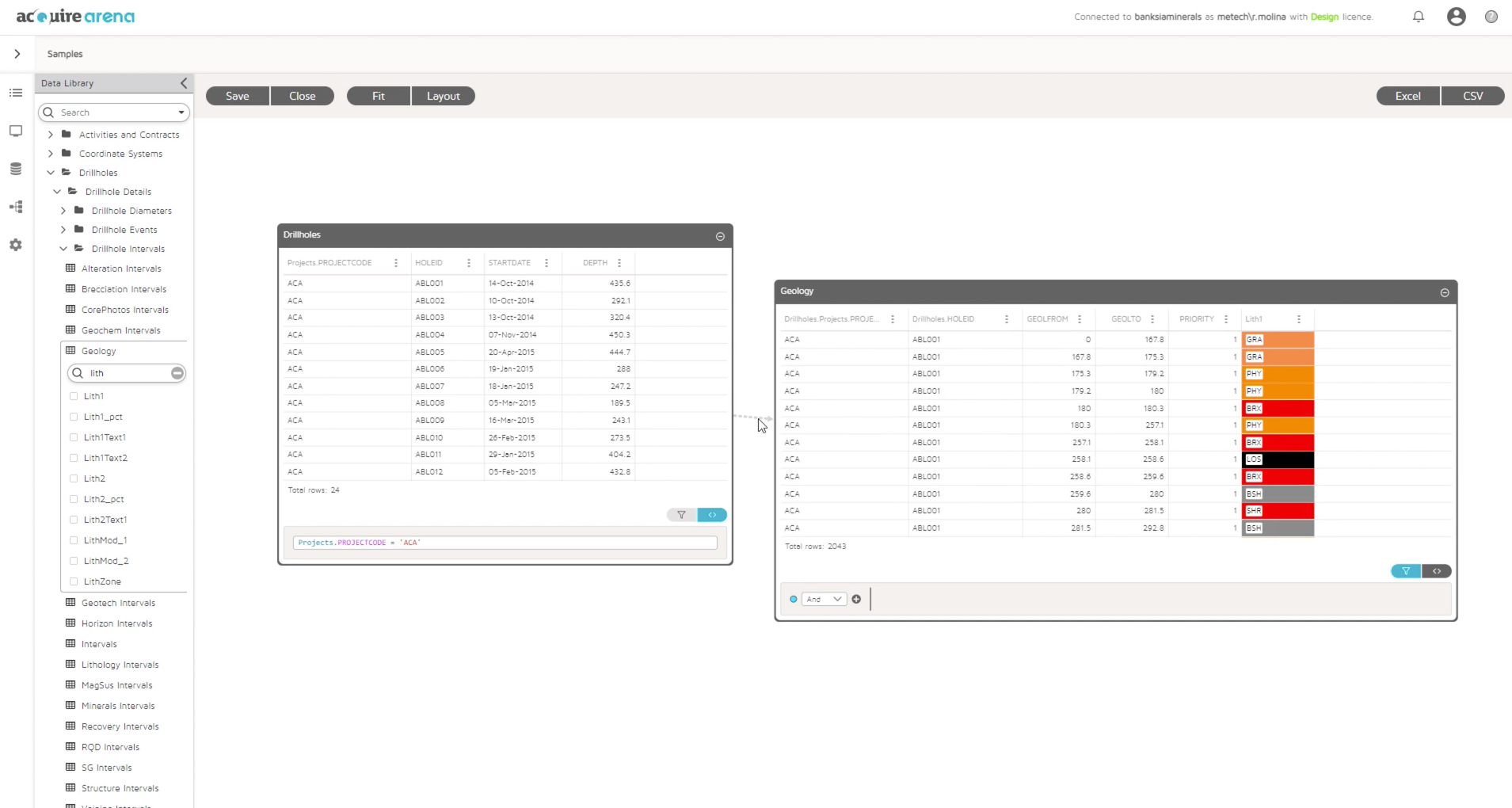
Create complex data queries
Rapidly construct complex queries and access your geological information with a new, interactive data discovery interface. Our web-based tool lets geologists – or anyone on geology teams – discover and access all data stored in GIM Suite. Create complex data queries, filter or aggregate data across data views with a simple drag and drop tool.
All of this is performed in read-only mode so there’s no risk of accidental changes being made to the original data. Once you’ve performed a query, you can export your results for analysis or use in other systems. Or, simply save your results for a later date. You spend less time searching for data and more time accessing the data you need, when you need it.